Photographs hold precious memories, but sometimes unwanted objects, people, or text can detract from their beauty. Fortunately, advanced technology like inpainting, powered by Artificial Intelligence (AI), can effortlessly remove these elements from your images. Cleanup.Pictures is an exceptional tool that offers this service for free, with the option to access higher resolution and additional features through its Pro version. In this article, we will explore the capabilities of Cleanup.Pictures, its pricing structure, and how to use it effectively to enhance your images.
What is Inpainting?
Inpainting is an editing technique that removes unwanted objects or elements from images. It utilizes AI algorithms to intelligently fill in the removed portion, blending it seamlessly with the surrounding pixels. Traditional inpainting methods like clone stamp tools require a background reference, but AI-driven inpainting, like that offered by Cleanup.Pictures, can accurately guess the missing content without manual input.
Why Choose Cleanup.Pictures Over Other Inpainting Apps?
Cleanup.Pictures set itself apart from other inpainting apps by offering an advanced AI-powered tool that delivers outstanding results without requiring manual background references. It can efficiently remove text, people, or unwanted objects from images with just a few clicks.
Image Resolutions Handled by Cleanup.Pictures:
Cleanup.Pictures can work with images of any size, allowing you to import and edit high-resolution pictures. The free version, however, limits the export resolution to 720p. In contrast, the Pro version provides unlimited resolution, ensuring your images retain quality, no matter how large.
Pricing Options:
Cleanup.Pictures offer three pricing options:
1. Free: The free version allows you to remove objects, people, or text from images with a resolution limit of 720p.
2. Pro: The Pro version starts at $3 per month, offering unlimited images and resolution and high-quality refiner capabilities.
3. ClipDrop Pro: For more advanced features, the ClipDrop Pro option starts at $7 per month and includes additional features like cleanup, upscaling background removal, and more.
Refund Policy:
Cleanup.Pictures provide a free trial period for users to fully evaluate its offerings before purchasing. Refunds are considered in rare cases, such as technical difficulties, platform incompatibilities, or unforeseen circumstances. Rebates are total if the subscription is less than 14 days old and prorated if the subscription is older.
Using Cleanup.Pictures on iOS or Android:
For mobile users, Cleanup.Pictures offer a dedicated ClipDrop iOS app for convenient access. Android users can directly visit https://cleanup.pictures from their web browsers and even add it to their home screens for easy access.
How to Use Cleanup.Pictures:
1. Removing People from a Photo: With Cleanup.Pictures, removing unwanted people from a photo is quick and straightforward. Use a larger brush to cover the area you want to retouch, including any shadows. The AI algorithm will work its magic, leaving you with professional-looking results.
2. Removing Unwanted Objects: Cleanup.Pictures can also remove unwanted objects, defects, or text from an image. Cover the unwanted element entirely with the brush, and the AI will reconstruct the background seamlessly.
3. Removing Text, Logos, or Watermarks: Erasing text or watermarks from images is effortless with Cleanup.Pictures. Draw over the text or watermark, extending the brush slightly beyond the targeted area. The text or watermark will vanish in seconds, leaving your image watermark-free.
4. Removing Blemishes or Wrinkles: To remove blemishes or wrinkles from profile pictures, apply the Cleanup brush over the affected areas and download the results after processing.
Conclusion:
Cleanup.Pictures offer an exceptional inpainting tool backed by AI, allowing users to remove unwanted objects, people, or text from their photos effortlessly. While the free version provides valuable functionalities, the Pro versions unlock higher resolution and additional features. It's the perfect solution for enhancing their images and creating stunning visuals.
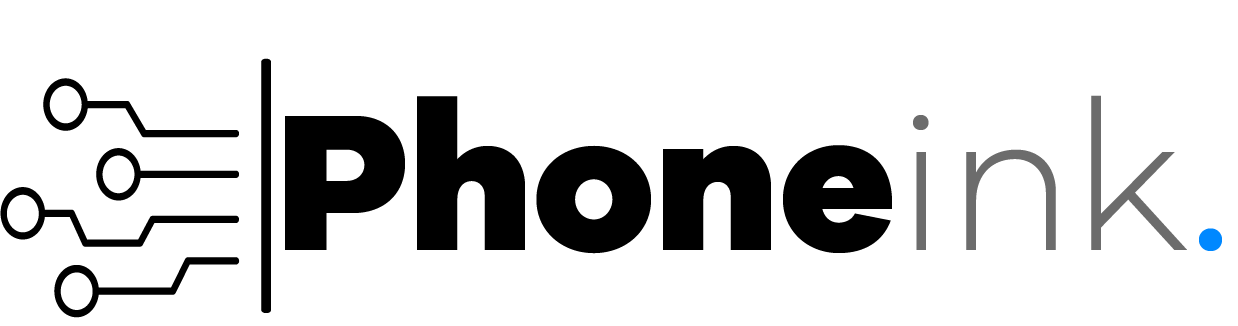



Post a Comment